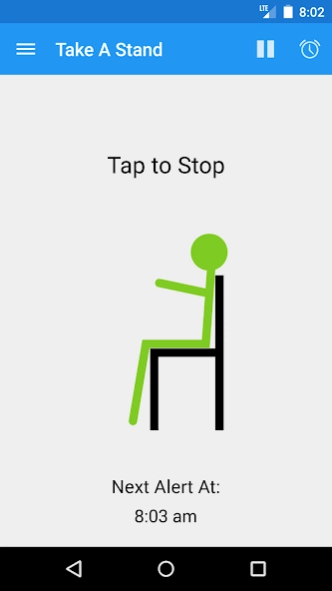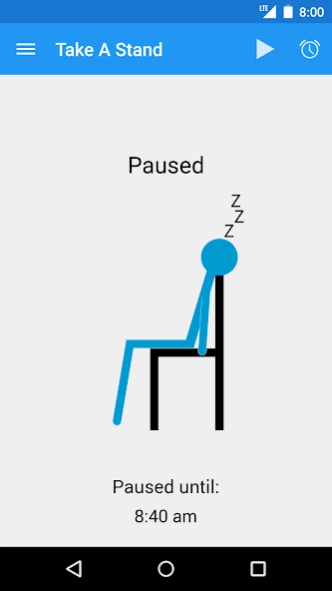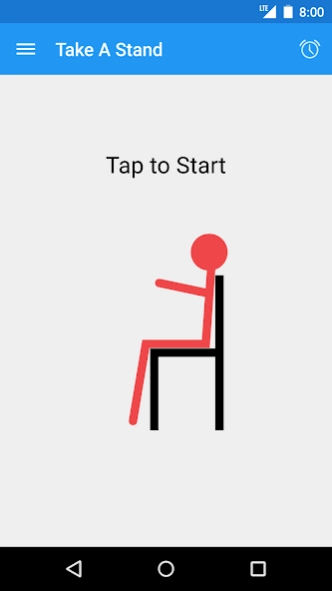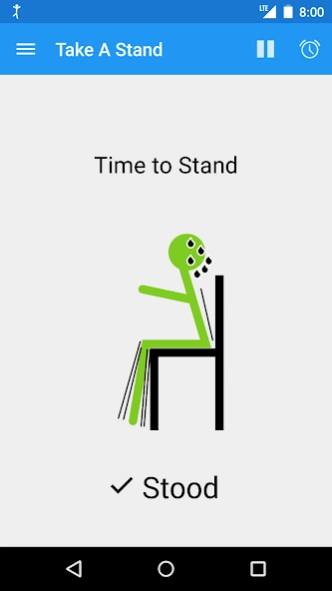Take A Stand 0.91.1
Free Version
Publisher Description
Take A Stand - Health focused activity reminder
Improve your health significantly by fighting the silent killer, sitting for long hours.
Be active wherever you are:
• Whenever your phone is near you, it will remind you to stand.
• Wear reminders let you track your standing without touching your phone
• Update your standing activity by simply standing up (Pro)
• Intelligent reminders only alert you when you are truly inactive using the built in step tracker (Pro)
Fight cancer, heart disease, muscle and joint problems:
• Sitting all day is directly linked to dozens of health problems. Use the app and take control of your future.
• Read about the health issues caused by sitting, and learn how to combat them directly in the app.
View your progress:
• Review your personal activity, and get encouragement to reach your goals.
• Sync your stats with Google Fit
Create personal a notifications:
• Custom schedules to match your routine.
• Easily pause your reminders.
• Be notified the way you want with vibrations and LED alerts.
About Take A Stand
Take A Stand is a free app for Android published in the Health & Nutrition list of apps, part of Home & Hobby.
The company that develops Take A Stand is Heckbot. The latest version released by its developer is 0.91.1.
To install Take A Stand on your Android device, just click the green Continue To App button above to start the installation process. The app is listed on our website since 2015-01-15 and was downloaded 7 times. We have already checked if the download link is safe, however for your own protection we recommend that you scan the downloaded app with your antivirus. Your antivirus may detect the Take A Stand as malware as malware if the download link to com.herbivoreapps.takeastand is broken.
How to install Take A Stand on your Android device:
- Click on the Continue To App button on our website. This will redirect you to Google Play.
- Once the Take A Stand is shown in the Google Play listing of your Android device, you can start its download and installation. Tap on the Install button located below the search bar and to the right of the app icon.
- A pop-up window with the permissions required by Take A Stand will be shown. Click on Accept to continue the process.
- Take A Stand will be downloaded onto your device, displaying a progress. Once the download completes, the installation will start and you'll get a notification after the installation is finished.